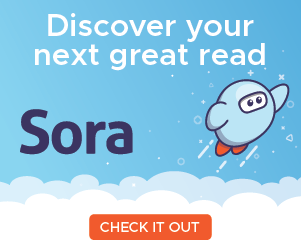 Sora is a new reading and listening app from OverDrive and Granite School District. With Sora, students and staff can access a large collection of ebooks and audiobooks for independent, recreational, or teacher-assigned reading. Students can read or listen to these books using a Chromebook, desktop computer, or personal mobile device.
Sora is a new reading and listening app from OverDrive and Granite School District. With Sora, students and staff can access a large collection of ebooks and audiobooks for independent, recreational, or teacher-assigned reading. Students can read or listen to these books using a Chromebook, desktop computer, or personal mobile device.
https://youtu.be/uqQvD9QpEOU
Getting Started with Sora
[Click here to download a Printable PDF of these Instructions]
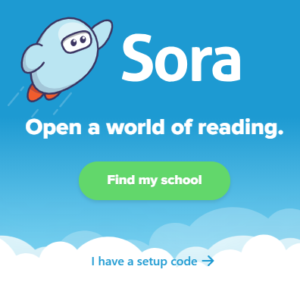
- Go to https://soraapp.com using a web browser on any computer or device. If you are using an Android or Apple mobile device you can also download the Sora app from your device’s app store:
- Use the setup code graniteut or tap find your school. (You can click on any school that is part of Granite School District.)
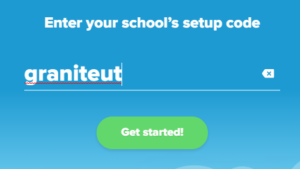
- Enter the username (student number) and password that you use to log in to school computers.
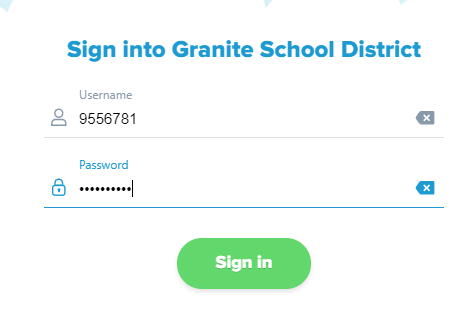
- Tap on the Explore tab to search for and borrow a book. Your book will open so you can start reading or listening right away.
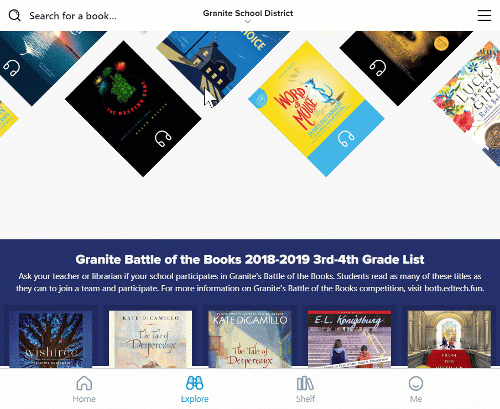
Search for books and Borrow them in the Explore tab - You can borrow a book for 14 days. You can borrow up to 3 books at a time. You can place holds on books that are checked out.
- Close the book and go to your Shelf to see all your borrowed books. From there, you can:
- Tap Open Book or Open Audiobook to read or listen to a book.
- Tap Options to renew or return the book, get to your notes and highlights, and more.
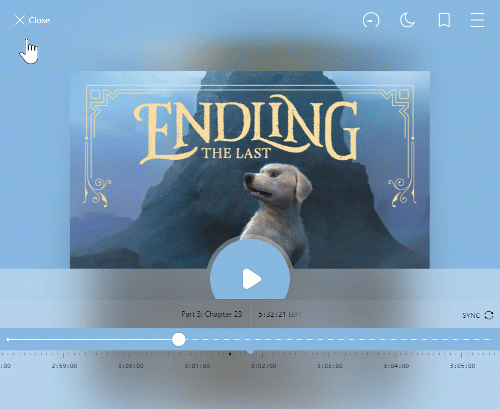
Find your borrowed books and holds in the Shelf tab
Additional Resources
Sora Help | The Sora Help page provides a menu of step-by-step instructions for all the features of Sora, as well as tips for solving problems.
Sora – The Student Reading App Video | This 20 minute video provides a full overview of all the functions and options in Sora, including reading and listening to books, changing fonts and other accessibility settings, saving notes and highlights, and more.
Sora Promotional Resources [Coming Soon] | Printable and digital resources for sharing Sora with students in your library or classroom.
OverDrive App (Old) | This link provides instructions and help for the older OverDrive app, which is still functional and may still be useful in certain situations.
If you have questions about Sora or OverDrive, please contact your school’s library or technology staff. You can also contact media specialists at the district level in the Educational Technology department: Nikki Gregerson (Elementary), Cindy Moyle (Secondary), or Josh Whiting. Granite School District hosts a permanent OverDrive and Sora help and resources page at http://www.graniteschools.org/edtech/overdrive.
This article was originally posted on the Granite Educational Technology Department blog: https://www.graniteschools.org/edtech/2018/09/featured-resource-sora-the-new-reading-app-from-overdrive/





Weird.Just plain weird
can you make it easier to get on